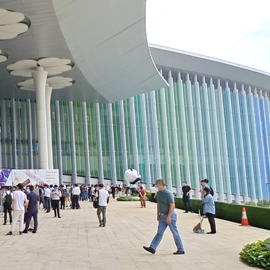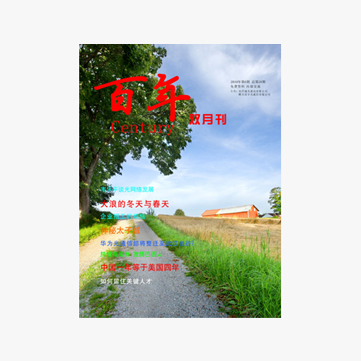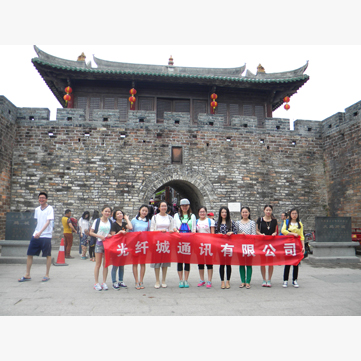-
Company Profile
Committed to the world class optical communication research and development and innovation, creating...
Patchcord Production Line
Fiber & Cable
Access Network & Datacom Solutions
Product News
Tente Fiber Fusion Splicer
Main Features
5 inches high Resolution colorful LCD display, image can be turned according to position.
Average splice time: 10 second
-

- Home
- About Us
- Product Center
- News Center
- Enterprise Culture
- Contact Us
- 中文 | ENGLISH
返回上层
- Company Profile
- Company History
- Organizational Structure
- Company Appearance
- Company Qualification
- Trademark Registration


TPR-0402 Fiber microscope
TPR-0402 Fiber microscope

Introduction of integrated fiber end face detector
Description of TPR-0402 series
TPR-0402 series can enlarge fiber end by 200x,400x or 800x magnification. Baseline is according with end face diameter measured on 8-inch screen. Then enlarged picture of fiber end face is showed on display through video signal. Finally fiber end defects can be easily found at a glance on the display. TPR-0402 series start work when power on. No cables between display and microscope makes it easy to manipulate, fast to work,and most of all greatly enhances work efficiency.
TPR-0402 series can quickly check blemish, scratch and chipping etc. defects on fiber jumper and fiber ferrule. Operators just need to visually inspect fiber end on LCD screen instead of directly view on it. Therefore no harm on human eyes. As well known, harm is made by laser in fiber when operators directly view fiber end.
Technical parameters and specifications
model | TPR-0402A | TPR-0402B |
magnification | 400X | 400X |
X/Y axis adjustable | - | Y |
Image input/output format | Analog PAL | |
CCD resolution | 1/3"420 lines | |
Image output port | RCA | |
Image input port | RCA | |
Focus mode | Manual | |
Image analysis | - | |
Power consumption | 3W | |
Operating temperature | +10℃ ~ +50℃ | |
Storage temperature | 0℃ ~ +55℃ | |
Input port | Y | |
Display | 8"TFT 800*600 PIX | |
Power supply | DC12 | |
Size | 288mm*230mm*190mm | |
Weight | 4kg | |
Function and feature
1.Photograph
2.Image save
3.Image delete
4.X/Y axis adjustable
5.External monitor connection
6.External signal input
7.External USB signal input
8.External AV signal input
9.Brightness adjustable
10.Contrast adjustable
11.Saturation adjustable
12.Clock
13.External SD card connection
Keys feature introduction
1.LED:power supply indicator
2.MENU:menu or move
3.CAP:image save
4.▲:increase
5.▼:decrease
6.DEL:delete
7.POWER:power on/off
8.DC 12V:DC 12V power interface
9.AVOUT:output video signal to other devices
10.SWITCH:switch internal signal or external input signal
11.AV IN:USB interface of external signal input
12.AVIN:input interface of external signal
13.SD:SD card slot